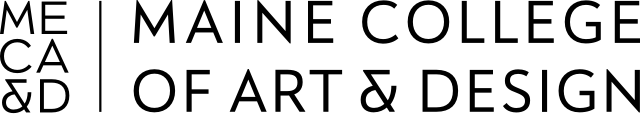Welcome to MECA&D's Events, Meetings, and Room Reservations Page
Below you will find information on how to identify space and reserve a room for MECA&D-related events, meetings and exhibitions, as well as guidelines for event planning. Please review and execute the steps to initiate the reservation process at least two weeks prior to your event or meeting.
Any events or lectures connected to exhibitions should be reviewed with Nikki Rayburn prior to following the below steps.
Please also be aware that any non-MECA&D events (events being organized by outside entities but hosted at MECA&D) require prior approval from the Executive Vice President. Please email Melissa Sullivan with details regarding any requests for use of MECA&D space by non-MECA&D entities. All non-MECA&D events require a MECA&D staff or faculty member to serve as the MECA&D point person to supervise the planning and execution of the event.
#1: Review Academic and Institutional Calendars
Before moving forward with plans for your event, please review the below calendars to ensure that there are no conflicts with previously planned events:
How to Add MECA&D Faculty/Staff & Student Events calendars to your Google Calendar
MECA&D Faculty/Staff calendar
This calendar is viewable to only those with a meca.edu account and includes events such as meetings and exhibitions, as well as important financial and academic deadlines.
To subscribe:
- Click: MECA&D Faculty/Staff Calendar
- At the bottom right of this calendar page, you will see a button "+ Google Calendar"
- Push the "+ Google Calendar" button; you are now subscribed to the MECA&D Faculty/Staff calendar.

(bottom right button!)
This calendar is viewable to only those with a meca.edu account and includes events such as meetings and exhibitions, as well as important financial and academic deadlines. Please contact Student Life at studentlife@meca.edu with any questions regarding the Student Events calendar.
To subscribe:
- Click: MECA&D Student Events Calendar
- In the bottom right corner of this calendar page, you will see a button "+ Google Calendar"
- Push the "+ Google Calendar" button; you are now subscribed to the MECA&D Student Events calendar.

(bottom right button!)
#2: Review Room Schedules
Use the below link to review room availability:
#3: Request a Room
Fill Out the Event & Meeting Request Form
Your request will be reviewed by the Registrar's Office to ensure that there are no conflicts with space (i.e. other previously planned special events) and that the request meets the Guidelines for Prioritization of Events and Facilities use at MECA&D. You will receive a Google calendar invitation within two business days confirming your room reservation request. It is your responsibility to double check that the time and date of the confirmed reservation are correct. Please note that your reservation is not confirmed until you receive a Google calendar invitation. Once your request has been reviewed, the event or meeting will be added to the MECA&D Faculty/Staff Calendar (as appropriate).
#4: Plan and Execute Your Event, Meeting or Exhibition
It is your responsibility to coordinate with any other partnering departments of programs, and to request any event support you may need, such as catering, facilities, or technology support. Here are some contacts that you may find helpful:
Catering - cafe@meca.edu
Facilities Support (ex: additional chairs or tables, trash cans, coat racks): facilities@meca.edu
Technology Support - helpdesk@meca.edu
Security - security@meca.edu
On-Campus Housing - housing@meca.edu
Marketing & Design - marketing@meca.edu
It is also your responsibility to be aware of and adhere to all College policies, including:
Event or Meeting Cancellation or Rescheduling
Please use the Cancellation or Rescheduling Form to initiate the cancellation or rescheduling of your meeting or event as soon as you become aware that the event needs to be changed.
Fill Out Cancellation Form