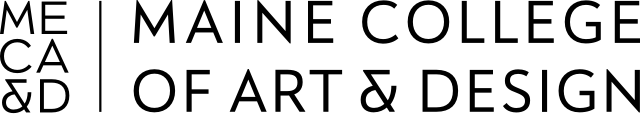If you have a job, commission, internships, or freelance opportunity for an artist, you can post it on our online job board using the link above. It's a quick two step process to register and then post your position. Interested students and alumni respond directly to you.
You can also use the View Portfolios site, searchable by medium and academic degree, to see if there is an artist in particular you'd like to work with and we'll connect you.
If you are interested in a more collaborative partnership with the college, please complete the brief intake form available by clicking the partnership link above.
For Employers: How to Post a Job
Step 1: Register
- Go to MOJO
- Click on Employer
- Click on the red link for Register Now
- Complete the registration
- Your request will be reviewed. Once approved, you will receive a password
Step 2: Post your job
- You can get to the login page using the same instructions above or use this shortcut.
- Enter your ID and password.
- Now post your job
For Students: How to Create an Account
- Click here to create an account
- For Access ID, use your Student ID number found on your ID card
- Click submit and complete all information on next screen with a red asterisk
- Hit submit
- You are now registered
- You can now check MOJO for jobs and internships
Questions?
Jessica Tomlinson
207.699.5016 or jtomlinson@MECA&D.edu