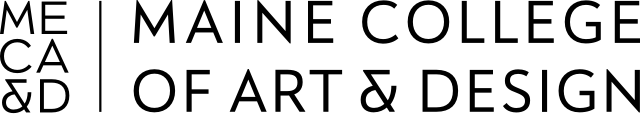Documentation & Materials Guidelines
The Online Thesis Exhibition site is a digital catalog of senior thesis exhibition work and an institutional archive of your work as a student at MECA&D. The text and images submitted for the website will live on as you move on in your professional career following graduation.
View past sites at portfolio.meca.edu, click the “Thesis” link in the navigation bar.
Requirements for Thesis Submission
Written Materials
- Artist Statement (no more than 200 words)
- Brief Biography (no more than 100 words + link)
- Image List (identify each image with a corresponding #: Image #, First name last name, Title, Materials, Dimensions, Year made)
Images
- 5–10 Professional Artwork images (minimum of 5, maximum of 10)
- Image #1 is shown at Commencement when you walk
- When submitting, name your file: LastName_FirstName_Image#.jpg
- Hi-res photos, please. 300 DPI (Dots Per Inch), width at 2,500 pixels. No minimum height.
Steps (2) for Submitting Thesis Work
Step 1: Monday, May 10, 2021 Midnight: Upload your written materials and artwork images on this form of meca.edu (MECA&D Archive)
Step 2: Monday, May 10, 2021 Midnight: Written materials and artwork images.
- Submit on portfolio.meca.edu for the Online Thesis Site.
- If you are having trouble, please use this troubleshoot form and someone will assist you ASAP.
- Don't worry if you're a little late from any errors or installation needs — email nrayburn@meca.edu.
The first step allows us to keep your work within our own archive at a high-resolution quality. The second step has you create an account on MECA&D Portfolio site, and the category will feed into the 2021 Thesis website.
Photographing Your Artwork
Seniors are highly encouraged to schedule a time to have their work professionally documented using ArtDoc or a local photographer. Click here to schedule an appointment with ArtDoc.
You are also allowed to take your own photographs or to hire your own photographer.
Contact
- Nikki Rayburn, Assistant Director of Exhibitions, nrayburn@meca.edu
See below 'Portfolio.MECA&D.edu' portion for instructions on using the online portfolio site.
Portfolio.MECA&D.edu
Portfolio.MECA&D.edu Upload Instructions, Troubleshooting, and Image Sizing
- Have your 5-10 Thesis images prepared for web (JPEG Resize in Photoshop), as well as your Thesis Statement and any accompanying captions.
- Either sign up for a portfolio.meca.edu account or log in. (sign up instructions).
- Follow the video guide above.
- Sign in to profile, choose "Add a Project" button.
- Enter Title of Project, chose from categories (must select Thesis 2021 from bottom right), enter image captions, as well as your thesis statement.
- Hit the "Publish" button. The page should think for thirty seconds, then refresh showing your new project gallery.
- If the page reloads and you DO NOT see your new project gallery, that means one of your images is broken. Either make sure the dimensions of the image are saved for web (either 120dpi or around 700-1200 pixels wide), or re-save the image entirely as the JPEG marker is broken.
- If you have ANY trouble, do not panic. Email Nikki or submit an error form to request assistance.
- Hooray! If you submitted your images here and this separate online form, you fulfilled this Graduation Requirement.
Image Sizing Tips
- Shoot in raw or high-quality .jpeg, this will give you a large image size.
- Quick guide to checking image size and resizing in Photoshop
- Remember the file you are submitting is 2,500 pixels wide. Keep resolution at 300, adjust width size (with the Constrain Proportions option checked [the link icon] to make sure your artwork doesn't become warped).
- Quick guide on how to save a JPEG in Photoshop
- In-depth Guide: Adobe Photoshop Guide to image size and resizing
Video Submissions
If you are submitting digital media works to the Archive Form: video, film, animation, or other digital works, please submit one .mov or .mp4 file exported at best quality, one .mov or .mp4 file exported for the web and include a screengrab still.
If you have trouble with the forms, please email nrayburn@meca.edu for assistance.
Site header caption
Sophie Cangelosi ’16, Phantasm, Installation photography by Joel Tsui ’16.